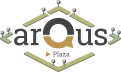Your Questions About the platform, Answered
Frequently Asked Questions
1. What is the Arqus Plaza platform?
Arqus Plaza is a digital platform created to support collaboration and communication among the universities of the Arqus Alliance. It offers access to educational resources, tools, documents, and courses that enhance academic and research activities.
All courses are hosted in the Virtual campus, which is integrated within Arqus Plaza.
2. How can I register on the platform?
Registration is available for members of the universities within the Arqus Alliance. To register, go to the homepage and click on “Log in”. Use your official university credentials to access.
Once logged in, you can enter the Private Area and then select Virtual Campus to access the Virtual Campus. There you need to click in log in (recommended) and use your official university credential to access. Simply follow the instructions, which usually involve entering your academic username and password.
3. What can I find in the course section?
The course section provides access to a wide variety of courses for students, faculty, and academic staff. These courses cover different disciplines and can be filtered by category, level, and other criteria to help you find the most relevant options for your needs.
All courses are hosted on the Virtual campus, accessible through the platform.
4. How can I enroll in a course?
First, you need to be registered in the Virtual campus. Once your account is active, the teacher will enroll you in the specific course you need to access..
5. Do I need to download any additional software to use the platform?
No, the platform is web-based and does not require any additional software. However, some courses may use third-party tools like Google Meet.
6. How can I contact technical support?
If you need help or experience any technical issues, you can contact the support team at digitalarqus@arqus-alliance.eu.